Top Snowflake Reporting Tools for Pixel-Perfect Reports

Snowflake's powerful data warehouse solution has rapidly grown in market share over the last few years. In 2023 alone, Snowflake's revenue grew 69.41%, a 60.46% increase year-over-year. Moreover, nearly three out of four people would recommend using Snowflake to a colleague (3x the industry average). It offers numerous benefits, being cloud-native for seamless integration into cloud environments. With a serverless architecture, users can focus on their data without managing infrastructure. It also supports multi-cloud deployments, providing flexibility and avoiding vendor lock-in.
As the popularity of Snowflake has grown, so too has the need for robust and powerful reporting tools built on it. It's easy to find solutions for dashboards that support Snowflake, but what about paginated reporting requirements? In this article, we will explore the options to achieve multi-page, pixel-perfecting reporting on top of Snowflake. We will evaluate several solutions that teams are using.
As data continues to grow exponentially in most organizations, the demand for a scalable, efficient and easy-to-use solution for reporting needs is paramount. Whether you are a seasoned data professional, or just beginning your journey in the realm of data reporting, this guide provides valuable insights to help inform your decision-making process.
Looking for a quick solution?
ConnectReport empowers users to effortlessly design and schedule reports on top of Snowflake data, unlocking valuable insights and driving data-informed decision-making. Reports can be distributed to users via a secure portal, email, or integrate directly into your applications. ConnectReport gives teams the reporting features they need with the reliability, scalability and security of Snowflake as the foundation. The modern platform provides maximum performance and scalability while keeping costs low. Users can design pixel-perfect reports on top of Snowflake data and burst them to thousands of users quickly and securely.
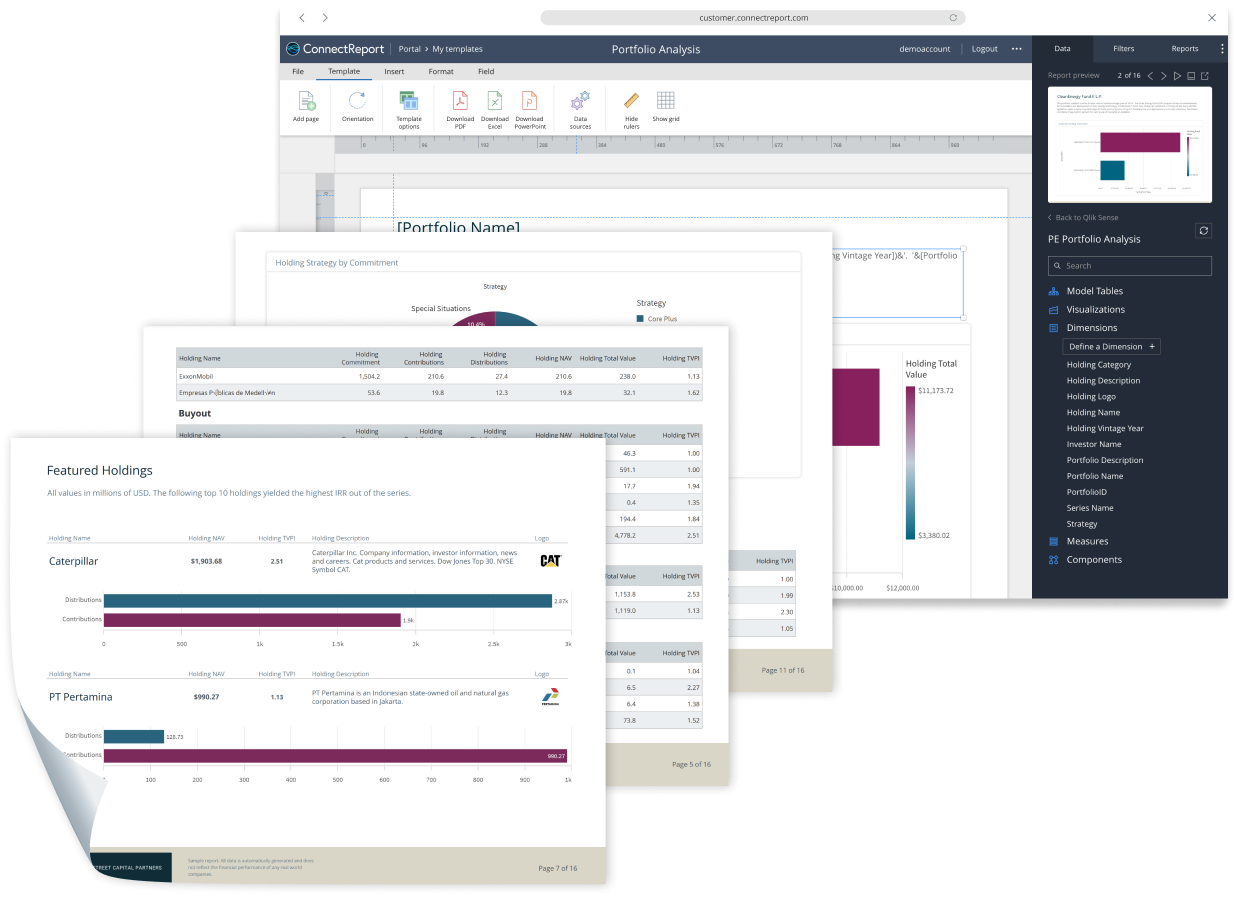
ConnectReport offers a robust solution for reporting on top of Snowflake, providing comprehensive support for multiple file formats. Whether it's Excel, PDF, or PowerPoint files, ConnectReport has you covered. This flexibility offers users a wide range of options for report creation, distribution, and presentation, ensuring your data can be harnessed to meet your needs effectively.
What is the difference between Reporting vs. Business Intelligence & Analytics?
Reporting tools and business intelligence/analytics tools are two distinct categories of software that serve different purposes in data analysis and reporting.
Reporting tools are specifically designed to generate reports in a structured and organized manner. They often offer features such as report bursting capabilities, which allow users to generate reports in bulk for different audiences. These tools also provide scheduling capabilities, enabling users to automate report generation at specific intervals. Additionally, reporting tools typically offer the ability to email reports and connect to SMTP for easy distribution. They support various output formats like Excel, PDF, and PowerPoint, making it convenient to share reports with stakeholders. Furthermore, reporting tools may offer pixel-perfect design capabilities, allowing users to design the layout of content on pages precisely. This includes configuring properties like headers, footers, logos, and images. Overall, reporting tools are designed to help users address regulatory and compliance reporting requirements, executive and management reporting, operations reporting, and data sharing. They are particularly useful for externalizing data from internal systems and presenting it in a structured and visually appealing manner.
On the other hand, business intelligence and analytics tools focus on providing interactive data exploration capabilities. These tools enable users to analyze and visualize data to uncover insights and make data-driven decisions. While reporting tools are primarily concerned with generating structured reports, BI/analytics tools emphasize data exploration and analysis. They often allow users to create interactive dashboards, perform advanced data visualizations, and apply various analytical techniques to gain deeper insights into the data. Unlike reporting tools, BI/analytics platforms may not support capabilities like report bursting or creating pixel-perfect outputs, as their primary focus is on providing flexible and interactive data exploration capabilities.
In summary, reporting tools are specialized software designed to generate structured reports efficiently, often with features like report bursting and pixel-perfect design capabilities. They are ideal for addressing specific reporting requirements and facilitating data sharing. On the other hand, business intelligence and analytics tools prioritize interactive data exploration and analysis, enabling users to uncover insights and make data-driven decisions. While both types of tools play crucial roles in data analysis and reporting, their emphasis and functionalities differ to cater to distinct user needs.
Developer Focused Reporting Solutions
Developer-focused reporting solutions such as DevExpress allow teams with expertise in technologies like .NET and C# to automate report creation on top of Snowflake. However, because these solutions depend on developers, your organization must have the necessary technical expertise to implement, maintain, and adapt these reporting solutions to ever-changing business needs. For organizations with a strong in-house technical team that is already versed in .NET and older programming ecosystems, these tools can offer a high degree of customization. However, developer-focused solutions are not ideal for companies lacking in-house technical expertise, as they may rely heavily on external or internal support for implementation and maintenance. As a rule of thumb, organizations should consider their internal resources and technical capabilities when deciding between developer-focused reporting solutions and more user-friendly, self-service tools.
Moreover, developer-focused solutions don't give users the ability to customize reports once they are created. Because of this, businesses that require updates to their reports will need to invest additional resources for the creation and maintenance of these reports. Conversely, self-service reporting tools provide a more dynamic user experience and give users full control over report customization.
Self-Service Reporting Tools
Self-service reporting solutions like ConnectReport focus on ease of use and enable end users to tailor their reports based on their particular needs. These tools are often sold as complete solutions, making them ideal for organizations that lack technical expertise and need a reliable reporting solution without the hassle of complex implementation or maintenance.
In addition, self-service reporting tools allow business users to easily modify existing reports without relying on technical assistance. For example, they can quickly and easily customize their reports to display specific data sets or fields, control how columns are organized, choose the font size and colors of text, and add graphical elements such as charts and graphs. This level of customization makes self-service reporting solutions ideal for businesses that require frequent adjustments to their reports.
Finally, with a user-friendly interface, self-service reporting tools are easy to use and require minimal training for business users. This makes them ideal solutions for businesses that want to take full advantage of their data without the need for a dedicated team of developers or analysts.
As businesses move away from manual processes, they must consider the balance between cost, time savings, and technical capabilities when choosing between developer-focused reporting solutions. With their user-friendly interface, easy customization, and cost savings due to minimal technical resources required, self-service reporting tools remain attractive options for businesses that need robust reporting with maximum flexibility.
Legacy Reporting Solutions
Several legacy reporting solutions exist, some of which have been around for 20 years or longer. These solutions are often complex to deploy and maintain and do not receive new features or significant active development. If your organization is used to working with legacy systems, or already has them in place, reaching for a legacy solution may be feasible, but making further investments in dated solutions may not align with your broader technical strategy.
In the legacy solution landscape, products like Crystal Reports and Microsoft SQL Server Reporting Services (SSRS) provide the ability to burst reports, but neither of these solutions offer supported integrations with Snowflake. To integrate with Snowflake, you will need to use JDBC or ODBC drivers.
Integrating these legacy solutions with Snowflake can indeed be a convoluted process. Trying to make them work together involves using JDBC or ODBC drivers, which can be cumbersome and technically complex. Importantly, these integrations are not officially supported, meaning that should you encounter any issues or require any sort of assistance, you would be left on your own to figure things out. This inevitably requires specialized staff who are well-versed in these areas, which is a considerable demand on resources.
Further, deploying these solutions in a cloud environment poses many challenges. They were not built with the cloud in mind; their architectures are firmly grounded in on-premises setups. Hence, adapting them for the cloud requires overhauling their systems, which can be time-consuming, costly, and fraught with potential issues. This can lead to increased operational complexity and reduce the agility of your organization in responding to changes and opportunities.
ConnectReport: The #1 Solution for Reporting on Snowflake
ConnectReport is recognized as the leading solution for Snowflake reporting, supported by several compelling advantages. Its key differentiator lies in its complete independence from developers, setting it apart from other tools. ConnectReport empowers end-users, eliminating the need for developer intervention, which significantly expedites the reporting process and mitigates any potential bottlenecks related to technical expertise.
Moreover, ConnectReport excels in its simplicity and user-friendly interface, making it exceptionally easy to learn and manage. Users, regardless of their technical proficiency, can quickly grasp its operation. The intuitive design requires minimal training, reducing onboarding time and enhancing user productivity.
Furthermore, ConnectReport is a fully self-service solution, granting users the autonomy to independently generate, modify, and distribute reports. This level of self-sufficiency accelerates decision-making processes and enables real-time data-driven insights.
By providing a developer-free, user-friendly, and self-service reporting solution, ConnectReport has established itself as the unmatched choice for unlocking the full potential of Snowflake for reporting.
Conclusion
Given the associated challenges, it is clear that legacy and developer-focused solutions are not the most efficient or cost-effective for reporting with Snowflake. This is where ConnectReport comes in – a modern, cloud-native solution specifically designed for Snowflake. With ConnectReport, you can avoid the technical complexities and high costs associated with integrating and adapting legacy systems for the cloud. It offers seamless integration, is fully supported, and aligns perfectly with the broader technical strategy of modern organizations. Transitioning to ConnectReport not only simplifies your operations but also enhances your organization's agility in responding to changes and opportunities. Choose ConnectReport and embrace the modern, efficient, and supported path to Snowflake reporting.