Manage Access Tokens
Access tokens are used to authenticate with the ConnectReport API.
You should create an access token for each application you wish to call the ConnectReport API from.
Access tokens are created on user resources. This means that they carry the same roles and permissions attached to the user resource they are assigned to.
Create an access token
To create an access token, navigate to the management console and click Users in the sidebar.
Select a user to assign an access token. To select a user, click on the desired entry in the user list.
Using the Actions dropdown in the upper right of your screen, click Manage tokens
In the Manage tokens modal, enter an Access token name and, if desired, an Expiration date, such as "2020-12-31". It is considered a good security practice to rotate tokens regularly and enforce expiration dates on your secrets.
To create the token, click Create. This will create a token associated with the user you selected earlier, indicated in the Username field. The token carries the same role and permissions as the user resource. If the user resource is updated, any associated tokens will continue to carry the latest permissions of the user resource they are assigned to.
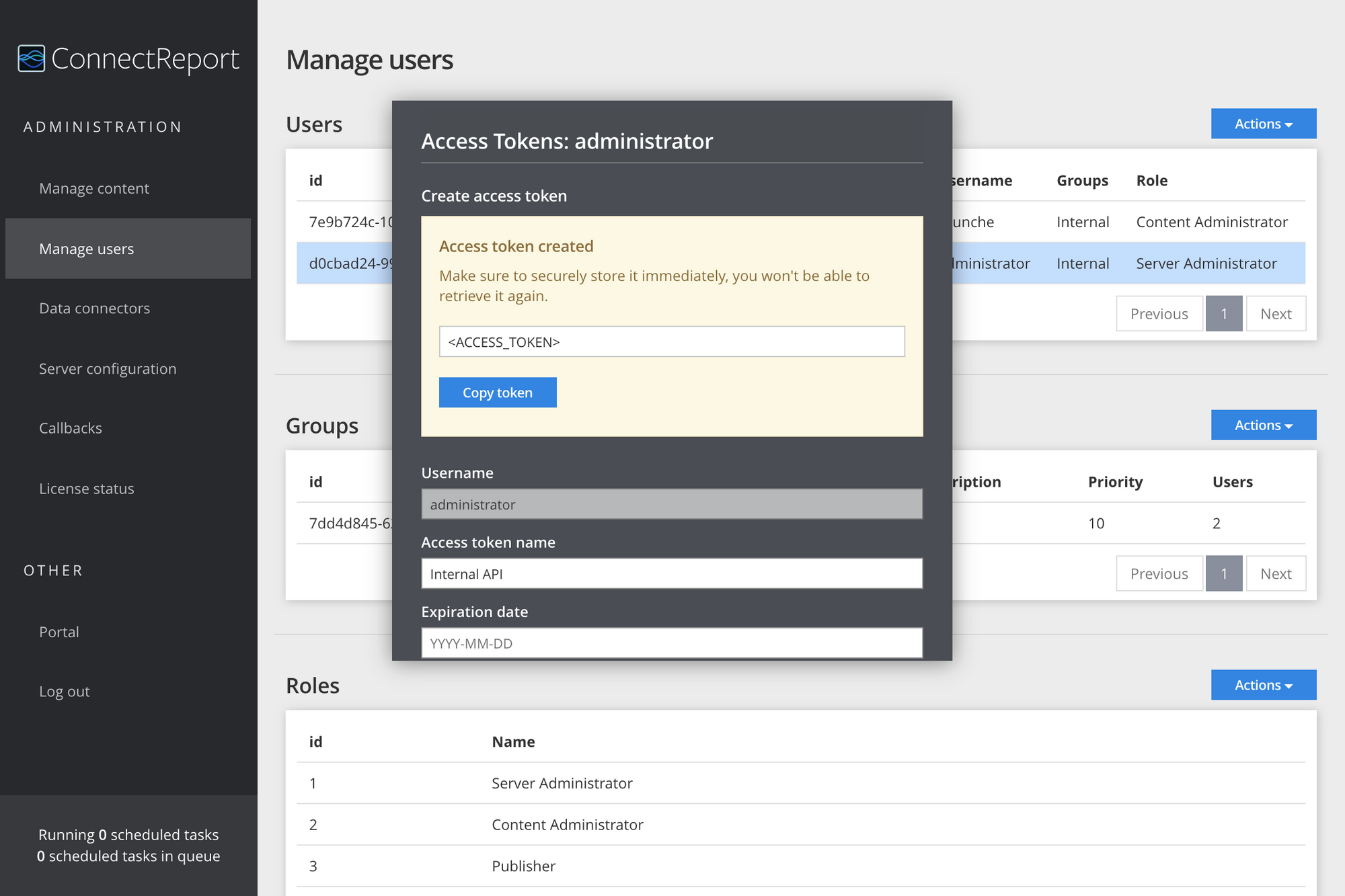
Copy the token immediately and securely store it. By design, access tokens cannot be retrieved later. This is due to the fact that the sever never stores the value of the access token.
View and revoke access tokens
To view existing access tokens for a user, navigate to the management console and click Users in the sidebar.
Select a user to manage access token for. To select a user, click on the desired entry in the user list.
Using the Actions dropdown in the upper right of your screen, click Manage tokens
Scroll down in the Manage tokens modal to view existing access tokens for the user resource.
To revoke a given access token, click Revoke. This will immediately destroy the privileges of the access token and cause any applications that depend on it to fail authentication.
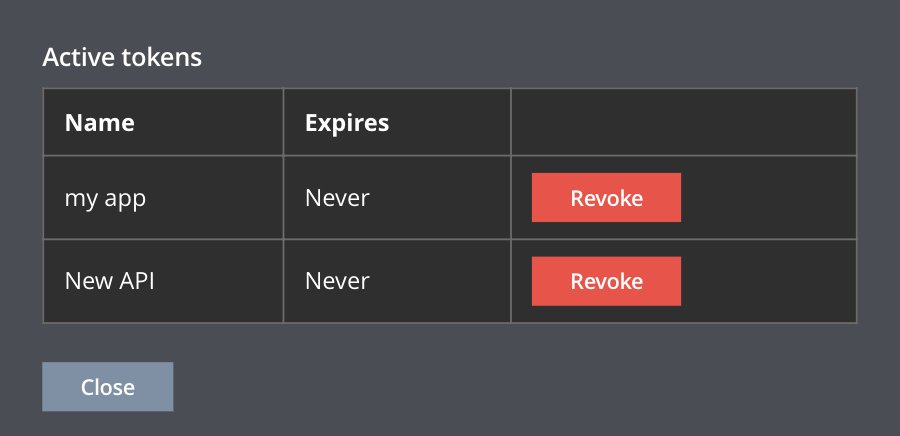
How to use access tokens to access the ConnectReport API
See API Authentication to learn how to use your access tokens to authenticate with the API.