Updating ConnectReport
On this page
If you have an existing installation of ConnectReport server and have received updated installation media, follow the steps below to update your deployment.
Run the ConnectReport installer
Right-click on ConnectReport Setup.exe and chose Run as administrator
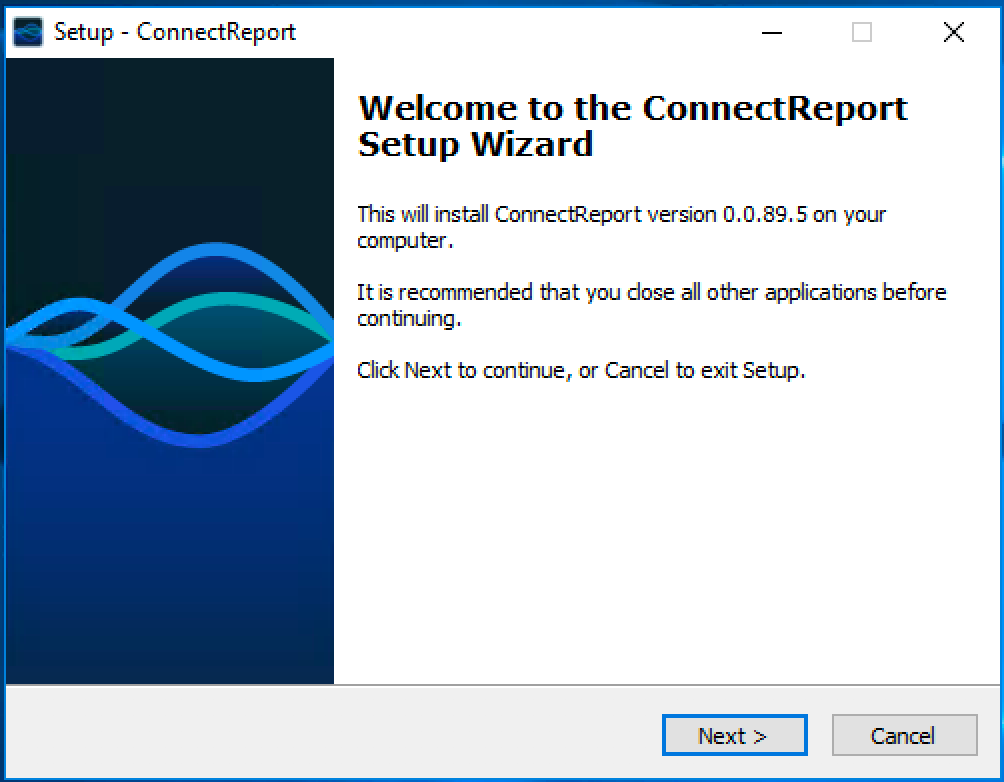
Click Next. ConnectReport Setup will detect your existing installation.
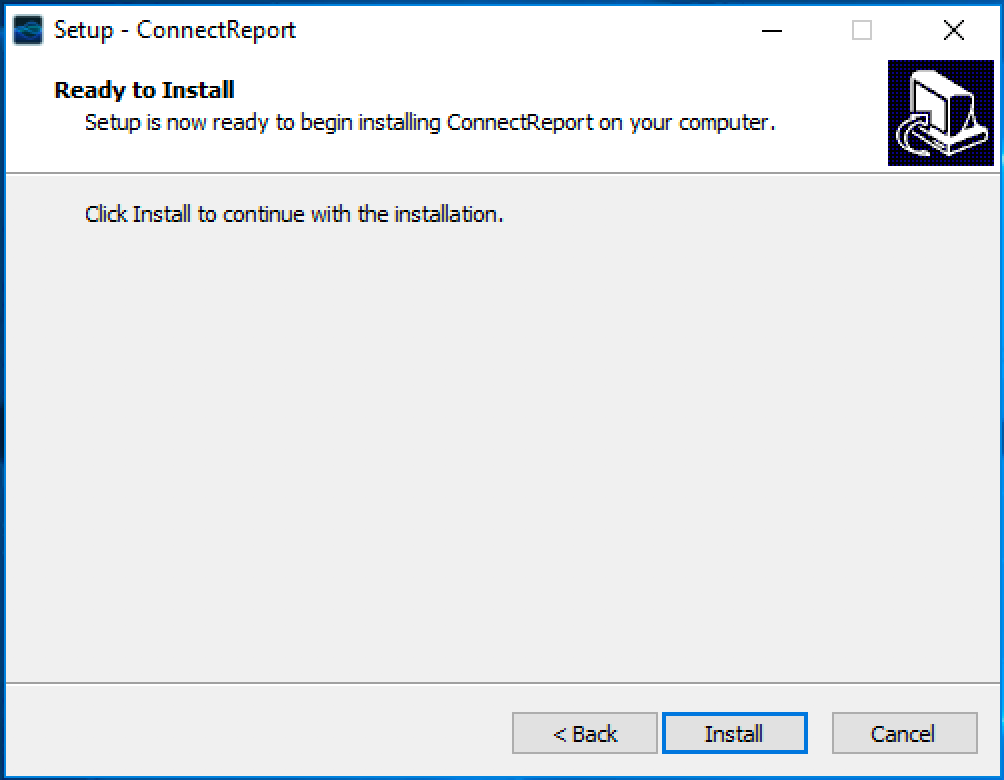
Click Install. Once you begin the update, the installer will attempt to stop the running ConnectReport services. Once complete, the update will restart the ConnectReport services. You may validate that the ConnectReport services are running by navigating to services.msc.
Once the update is complete, verify that that the Management Console and Portal open successfully.